Card Present Overview
BETA
The Card Present solution is currently in Beta.
Introduction
Card Present refers to transactions for merchants based in the US where the payer and merchant are face to face and begin a transaction with a physical card present. Our Card Present solutions require permission from WePay to integrate, so be sure to get in touch with your account manager and/or integration team.
If you do not already have an account manager and/or integration team, reach out to us to start this process:
Contact UsWhat To Expect
| 1. Select a product | |
| 2. Evaluate Card Present options |
|
| 3. Begin Integrating | Follow these guides to inform your own UI and app decisions, and code for use cases. |
| Development Components | |
|---|---|
Partner PCI Burden None | EMV Certification Leveraging our pre-certified Terminal and/or Mobile Card Reader devices allows partners to circumvent the EMV certification process.WePay-managed |
Hardware Fulfilment Leveraging the Link or Clear with Hosted Experiences products allows merchants to order hardware through the WePay-managed merchant dashboard.Flexible Leveraging the Clear product gives your partner the option to choose between user referral, contract deployment, or wholesale fulfillment methods. | Payment UIs Custom (Mobile and Terminal) or Prebuilt (SmartPOS) |
Payment Use Cases TerminalsFlexible
Mobile Card Readers
| Tokenization Included with SDK packages |
| Receipts Required | Integration Effort High |
You'll need the following items, which your integration team at WePay will guide you through acquiring:
- Pre-Certified devices
- Card Present SDK
- API extensions
Your integration will vary depending on the type of Pre-Certified devices that you order. We offer two types of Pre-Certified devices:
- Terminals -- These are stand-alone devices which handle card authorization. They have their own network capabilities and UIs.
- Mobile Card Readers -- These devices read card data, and rely on network capabilities and UIs from the connected mobile device an application in order to process authorizations.
Feature Availability
| Current | |
|---|---|
| Mobile OS |
|
| Logsharing for Debugging | |
| Smart POS | |
| Terminals | |
| Mobile Card Readers | |
| Currency |
|
Prerequisites
Before integrating a Card Present solution, be sure that your platform and merchants meet the following prerequisites:
| Platform | Merchant | |
|---|---|---|
| Integration | Leverage Link or Clear to onboard merchants. | |
| Security | N/A for exclusively Card Present integrations; check PCI scope for Card Not Present transactions. | All merchants using Card Present to process need to maintain PCI compliance. Resources: |
| Card Network Rules | Your tools must comply with Card Network Rules. Specifically, take note of: | N/A |
| Geography | Legal Entity based in the US | |
| Access | iOS or Android app | iOS or Android device |
Hardware Comparison
| Feature | Verifone P400 | Verifone V400m | XAC AT-170R | Ingenico Moby 5500 |
|---|---|---|---|---|
| Dimensions | 6.6L x 3.1W x 1.7H in | 6.3L x 2.8W x 2.3H in | 9.10L x 4.48W x 2.83H in | 3L x 2.1W x .58H in |
| Processor | ARM Cortex A9 600MHz | ARM Cortex A9 600MHz | ARM Cortex A7 1.1GHz | ARM Cortex M4 150MHz |
| Interface | keypad | keypad | touchscreen | none |
| Connectivity | WiFi/Ethernet | WiFi/Ethernet | WiFi/Ethernet | Bluet ooth |
| Receipt Printer | Thermal | Thermal | Thermal | none |
| Card Interface | Swipe/EMV/NFC | Swipe/EMV/NFC | Swipe/EMV/NFC | Swipe/EMV/NFC |
Integrate The Card Present SDK
The Card Present SDK converts authorization data and metadata collected by a Pre-Certified device into an encoded payment method token used to create a Payment via the API.
Due to the permissioned nature of Card Present transactions, reach out to your account manager to receive the Card Present SDK package.
To install, configure, and initialize the Card Present SDK, follow the PDF Getting Started integration guide provided in the SDK package. The Getting Started guide is also available on the home page of the static HTML site provided in the SDK package.
Upgrade The Card Present SDK Version
Follow the Getting Started integration guide included in the SDK package.
Launch Checklist
This checklist is specific to card present transactions. Be sure to review launch checklists for Link or Clear merchant onboarding, card-not-present transactions, and other integration pieces.| Mobile Card Readers | Terminals |
|---|---|
|
|
Next Up: Card Present Integration
Begin integrating Terminals or Mobile Card Readers.
TerminalsCard Readers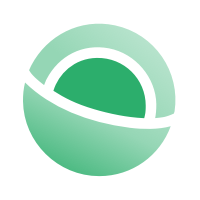 Clear
Clear Link
Link