Link Overview

Use WePay's Link APIs to leverage Chase Integrated Payments for your merchants based in the US.
BETA
The Link offering is currently in closed BETA.
| 1. Platform Onboarding |
|
| 2. Onboard Merchants | Before payments can be processed, create an API resource identifying the merchant -- the one accepting payments |
| 3. Process Payments | Once a merchant is onboarded and verified, begin processing payments for them via the API |
| Link Features | |
|---|---|
| Merchant pricing | Standard pricing:
|
| Platform monetization | Revenue share with WePay |
| Branding | Chase Integrated Payments |
| End-user support | Chase-branded WePay-managed |
| Development Components | |
|---|---|
PCI Burden | Merchant Reports
|
| Payment UIs | End-user System Emails
|
Merchant Onboarding UIs
| Data Tokenization |
KYC/CIP UIs
| Dispute Management
|
Merchant Dashboard UIs
| Integration Effort
|
Launch Checklist
Throughout the integration and development guides, these items will be re-iterated and highlighted. Additionally, your integration team at WePay will help ensure that these items are covered. Review these items as part of your evaluation:
| Set Up Platform | |
|---|---|
| Onboard Merchants | |
| |
| Process Payments | |
| Refunds | |
| Disputes | |
Contract
Contact WePay for contract options:
- If you're already working with our sales team, reach out to your contact.
- If you're looking to start the discussion, please reach out to sales@wepay.com.
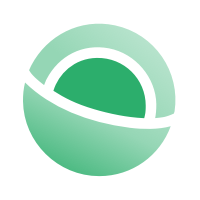 Clear
Clear Link
Link