Store and Forward
Note
If the merchant elects to leverage the store and forward feature, they are liable for any offline authorizations which, for any reason, cannot be forwarded and successfully captured.
Note
To modify an existing terminal with any new configurations released as part of API updates, one needs to follow the instructions at Update a terminal and update the configuration they wish to add or remove.
Store and forward is feature which enables deferred authorization of transactions.
A terminal in the offline state is able to authorize a credit card, store it locally, and when the terminal is back online, forward it to the API.
Store and forward must be enabled in the POS device configs for this feature to work.
The terminal settings are stored in the Terminal API resource, therefore to set/change the feature config, the terminal must have access to the internet.
Example Scenario
- Internet is inaccessible
- An authorization fail occurs
- Store and Forward is not enabled
Result: Merchant is unable to complete the transaction after the third party payment services provider issue is resolved. This leaves the merchant liable for the charges.
Store and Forward is designed to mitigate the risk of a failed internet connection resulting in merchant-liable charges.
Store and Forward triggers only when there is no internet connection.
To intentionally invoke S&F, a merchant would have to detach the coaxial cable from the router.
Manual entry
Update terminal configuration and set"supported_card_entry_modes": "manual"Store and Forward Risks
To properly implement store and forward, there are a couple risks which should be understood and mitigated:
- Lost authorizations
- Expired authorizations
- Declined authorizations
With store and forward, authorizations can very easily be lost, as offline authorizations are only stored on the Terminal until it goes online again.
To protect against lost authorizations, implement the following:
- Encourage merchants to bring Terminals back online as soon as possible
- Limit the number and amount of authorizations which are allowed offline
- Implement robust offline authorization logging
Another risk with store and forward is the inability to obtain a valid authorization once the Terminal comes back online.
Authorizations are generally valid for 7 days, and a buffer should be communicated to merchants. Implement the following to protect against expired offline authorizations:
- Encourage merchants to bring Terminals back online as soon as possible
- Communicate that if a Terminal remains offline for more than 5 days, any offline authorizations run the risk of expiring
- Implement a capture strategy for offline authorizations
- This strategy should consider the time of authorization and encourage/enforce capture well before the 7-day timeframe ends
Additionally, it is possible for a card issuer to decline an offline authorization when a Terminal goes back online. Issuers can also elect to only partially approve offline authorizations once they are forwarded.
Configure Store and Forward
Error Code POINT_OF_SALE_TRANSACTION_NOT_YET_PROCESSED
This error code is similar to a 500 server not available error.
It will return if WePay services are offline or there is a network error. Wait a few seconds and try again.
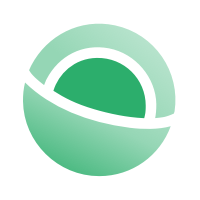 Clear
Clear Link
Link