Issue Refunds
If your platform provides merchants with the ability to issue full and partial refunds, then your support tool is not required to have this functionality, though it is still highly recommended.
Custom Method
This section assumes the following:
- Your support team will only issue refunds in accordance with your internal policy (see policy note here)
- You're already familiar with how to implement payment search and display
When a Payment is found, provide a UI method to reveal refund actions:
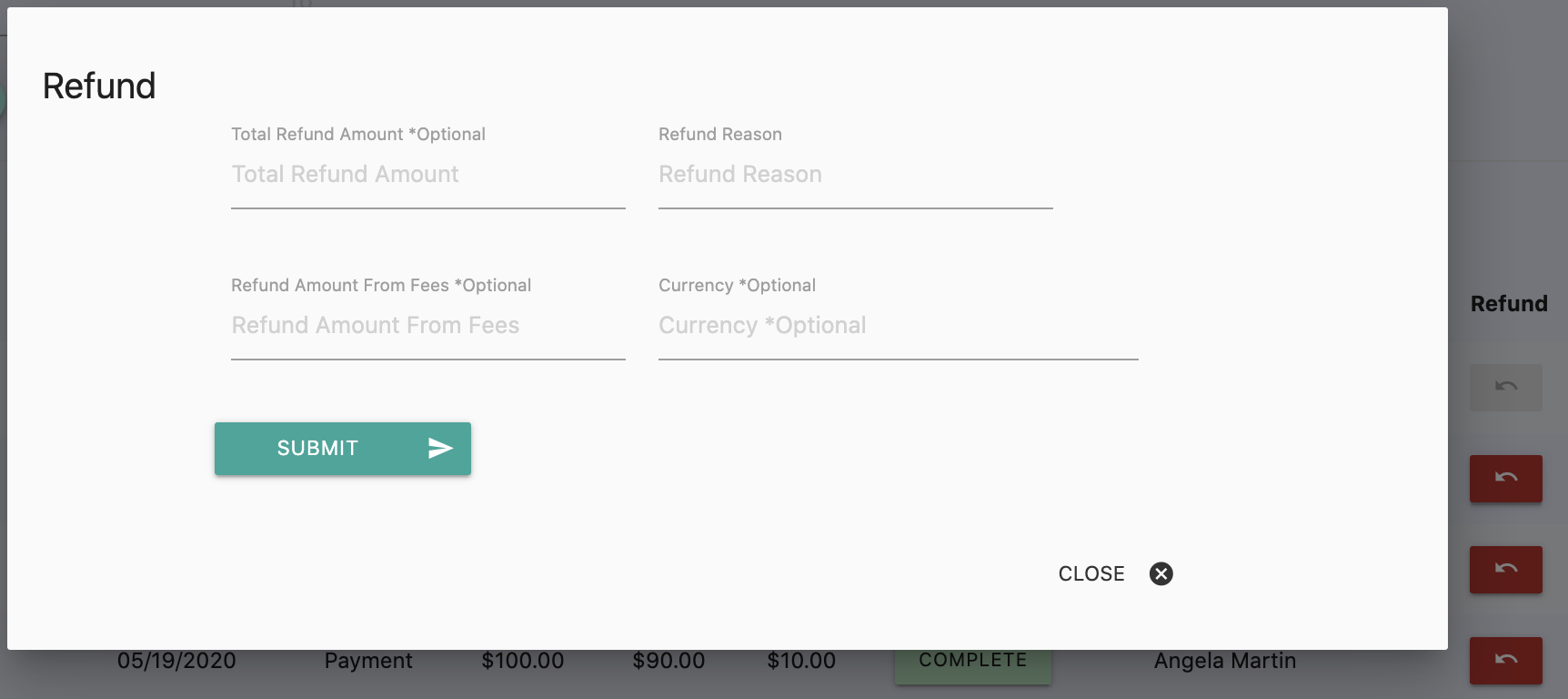
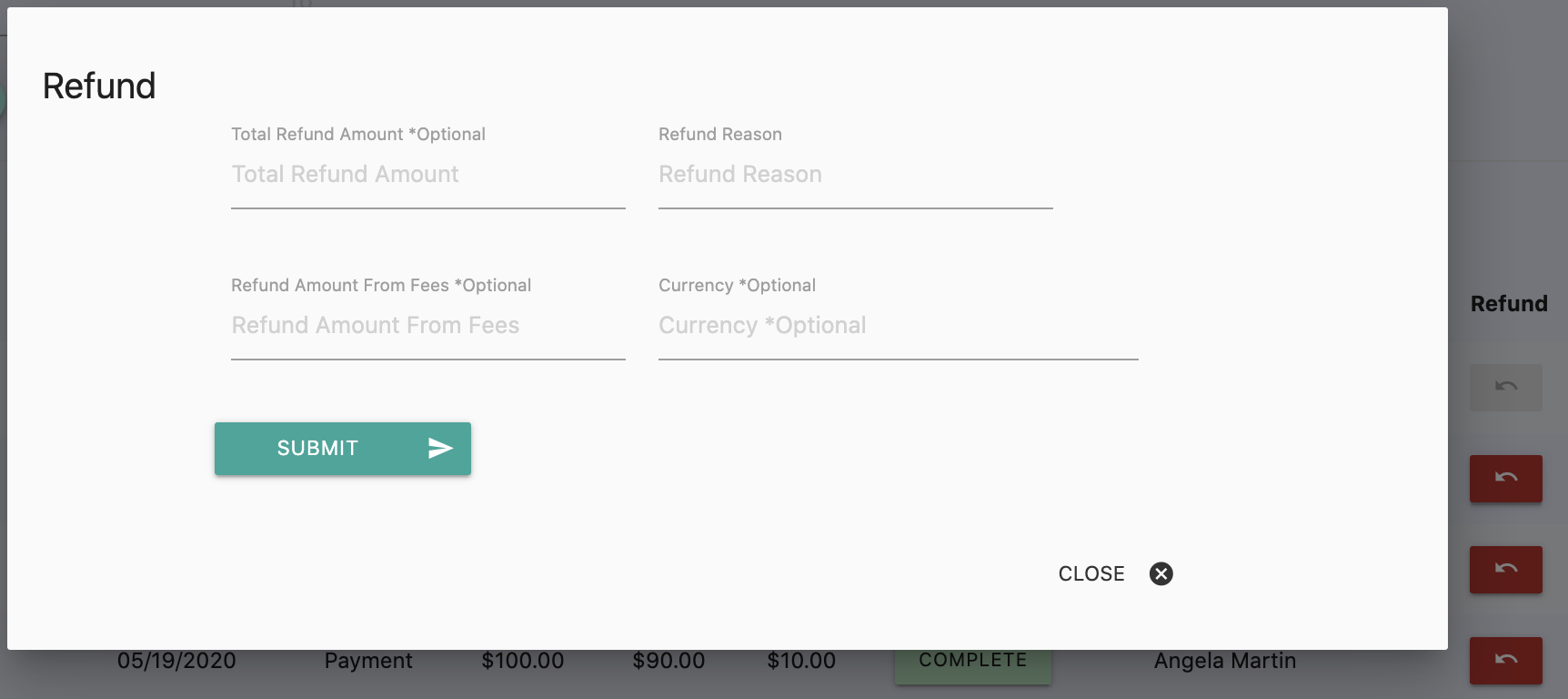
An example of a custom display for your employees to issue a refund.
POST /refunds API request like so:| Input Field | Request Parameter |
|---|---|
| Payment ID | payment_id |
| Refund Reason | refund_reason |
| Total amount to refund | amounts.total_amount |
| Amount to refund from fees | amounts.fee_refund_amount |
| Currency | amounts.currency |
Partner Center Method
A. Search Payments
The search functionality described in this section can be used here. Copy the Payment ID and currency.B. Issue Refunds via Custom UI
Support agents must collect a reason for the refund from the requestor (typically the merchant, or the payer if your platform's policy supports refunds requested from payers).
Provide a custom UI with input fields for:
- Payment ID (required)
- Refund Reason (required)
- Total amount to refund (optional, required for partial refunds)
- Amount to refund from fees (optional, required for partial refunds)
- Currency (optional, required for partial refunds)
The custom UI can look something like this:
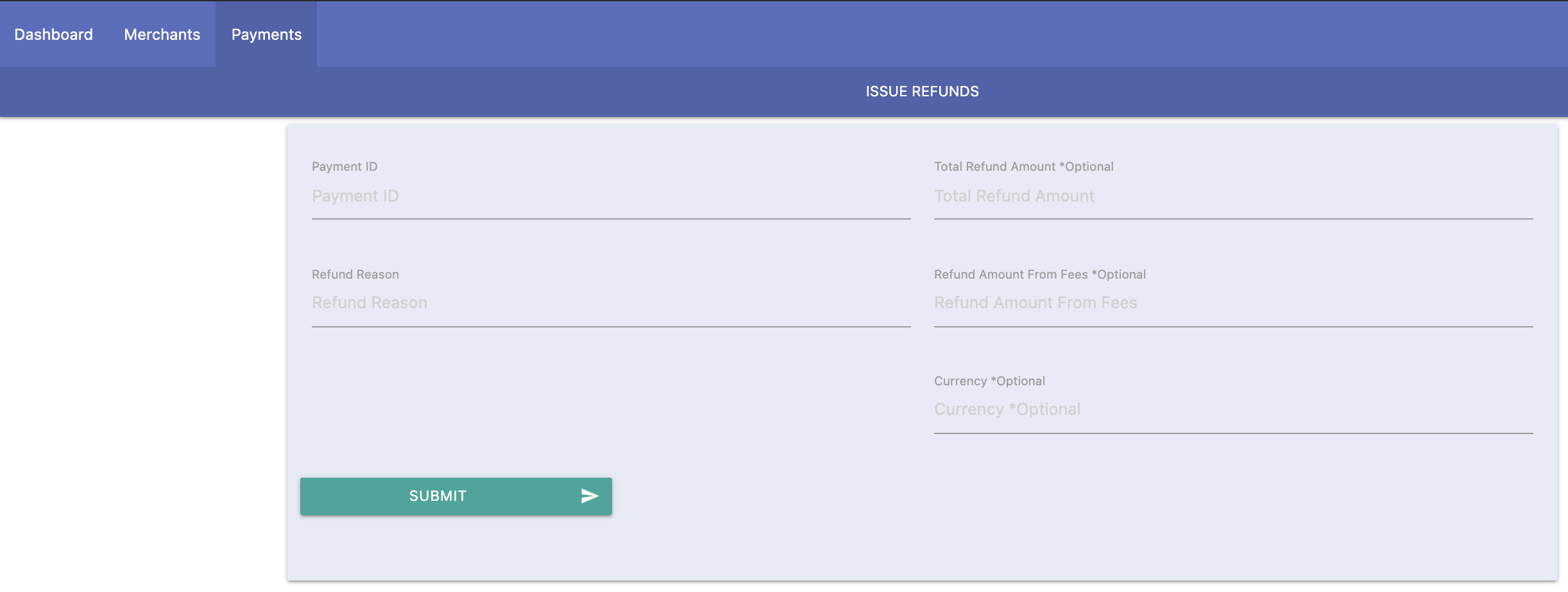
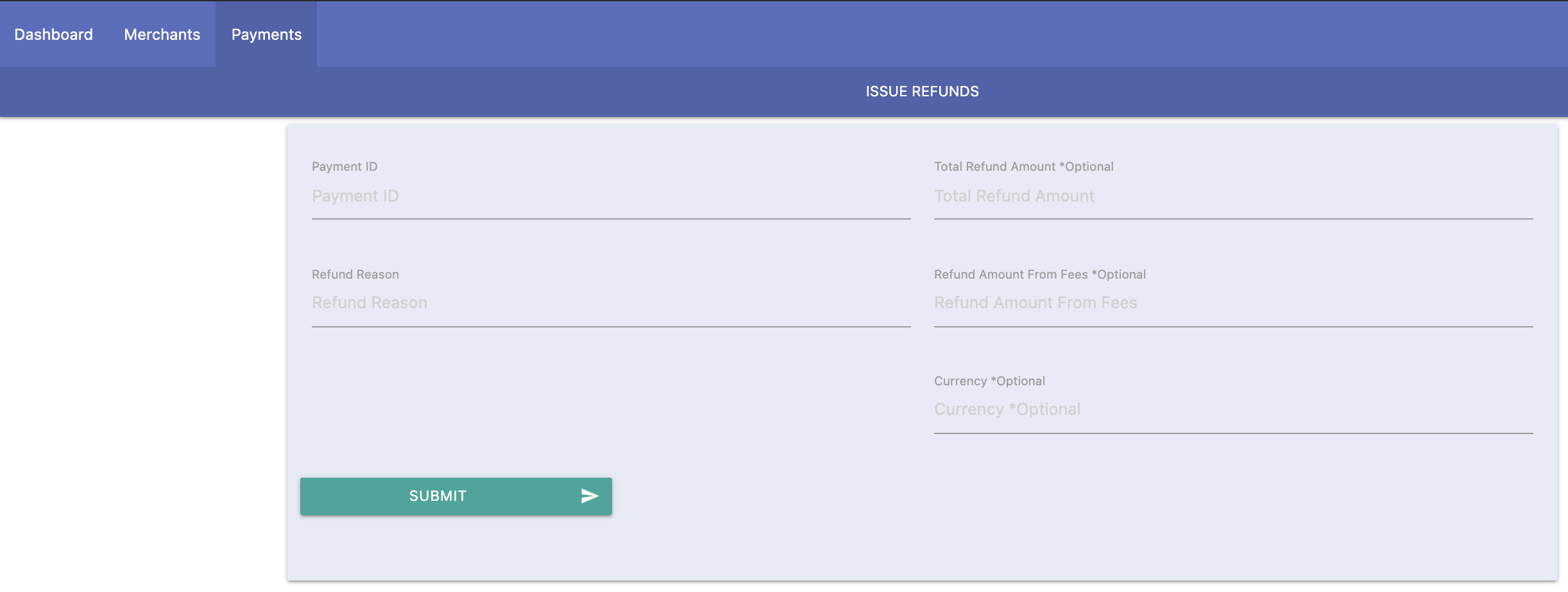
Where to issue refunds from WePay's Partner Center.
POST /refunds API request like so:| Input Field | Request Parameter |
|---|---|
| Payment ID | payment_id |
| Refund Reason | refund_reason |
| Total amount to refund | amounts.total_amount |
| Amount to refund from fees | amounts.fee_refund_amount |
| Currency | amounts.currency |
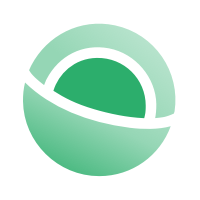 Clear
Clear Link
Link