Go Live
Our Clear API deals with money movement. It's not ideal to test with live credit cards outside of staging, as each transaction will be reviewed by Risk, and will be charged to your platform.
This page will help you get ready to move to production and figure out what and how to test.
Customize Hosted Experience
Start by going to the Partner Center. After selecting Clear in the product selection, navigate to the “Merchant Branding” feature to upload your partner logo and select colors to match the look and feel of your platform.
After, select the thumbnail image to open a static preview to see how your branding will alter the Merchant Center. When you're satisfied with how it looks, select “Apply to Stage”, which will apply your customizations to your stage environment. If your application is approved for production your customizations will apply to both stage and production. If desired, log into your Merchant Center via a merchant account get another look at your branding.
Clear with Hosted Experience also allows you to customize your mobile and email branding. Note, the color scheme applied to your desktop customization automatically applies to your mobile customization, which can be changed if desired. Mobile and email logos can be customized to match the look and feel of your platform.
Once you're done configuring the look and feel of the experiences, you'll onboard the controller.
Certification to Production
With the Clear API product, you're required to reach out to your WePay team to move to Production. At minimum, you will need to sign a shared agreement between us and your platform.
Prior to launch, we will certify that your integration includes the following:
- Compliance with Card Network rules
- Compliance with our Legal requirements
- Compliance with our Risk requirements
- Compliance with CIP/KYC requirements
- Compliance with our required communication guide if we are not handling user emails
You must submit your platform's Attestation of Compliance (AoC) to us before you can launch. PCI compliance and other security considerations are covered in our Security Certification.
Reach out to your WePay integration team to begin the certification process.
Develop Solution Components
In addition to the compliance requirements above, there are five primary components to the Clear solution which we will use to certify your integration. Those components and their high-level specifications are listed here:
While the Basic Integration prepares you for a baseline Clear integration, it's important to navigate to the Cookbooks and Resources sections and prepare for more scenarios.
Launch Checklist
Before launch, we will certify that the following items have been sufficiently addressed in your integration:
| Pre-Built | Custom |
|---|---|
| Set Up Platform | |
| Onboard Merchants | |
| |
| Process Payments | |
| Manage Payment Operations | |
| Notify Users | |
| N/A | |
Magic Behavior
Staging lets you charge Credit Cards and bank accounts without actually capturing funds. If you want to begin testing in a production environment (or test in stage without using actual Credit Cards), we offer Magic Headers and Magic Values.
Magic Headers are key/value pairs that you place in your headers for your API requests. Magic Headers simply simulate real life responses, and ignore any information you add to API requests, like request bodies.
In order to use Magic Headers, simply add the following key to the headers of a request:
WePay-Magic-BehaviorWith the appropriate value found here, depending on the specific user flow being tested.
Magic Values are values used inside POST requests to simulate API behavior, such as seeing a failure use case for identity verification.
Test KYC and Identity Verification
With KYC and Identity Verification, you'll want to make sure you can simulate specific scenarios outside of the happy path use case, which is a Legal Entity and Account successfully onboarding to your platform without providing extra verification.
When you encounter these scenarios, make sure to refer back to the Onboard Merchants guide to see what information is needed.
Test Payments
For Payment Processing, you can test using both Magic Headers and Magic Values. If you want to test static responses, then Magic Headers are what you will use. If you want to test payments going through, with varied responses, then you will use Magic Values.
Find a full list of Magic Values here.
Let's say you're testing out Credit Card or Payment Bank Payments. Simply enter the values from the above table in your Payments Method call, and execute.
When testing Payments, be sure to test:
- A successful Payment executed one-time.
- A successful Payment executed via delayed capture.
- A failed Payment for various reasons.
- A successful micro deposit verification (for platforms supporting ACH).
- A failed micro deposit verification (for platforms supporting ACH).
Test Payouts
Like Payments, when you test Payouts, you have two different options. You can use Magic Headers or Magic Values. When testing Payouts, be sure to do the following:
- Test a payout to a merchant's account.
- Test a payout to a merchants account, that hasn't enabled the capability yet.
Test Payment Operations
With Payment Operations, it's important to simulate user flows like chargebacks. We currently support the response structures you get with Magic Headers.
If you want to simulate a specific chargeback where no funds are present, use Magic Values.
Be sure to test the following:
- Test contesting a dispute.
- Test conceding a disputed.
- Test a successful refund.
Test Notifications
Notifications are Webhooks passed to you in real time. When you test other API calls, make sure to register for Notifications. If you need an area to receive Webhooks outside your own server, use a tool like: https://requestbin.fullcontact.com/.
When you register yourcallback_uri, simply use a URL generated by the tool above. Then make calls to the API and trigger notifications.Find notification testing paths here.
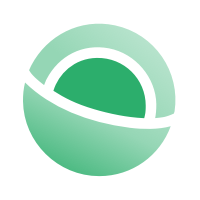 Clear
Clear Link
Link