Onboard Sub-Merchants
When you use Onboarding as a Service, you'll not only be able to register your sub-merchant's with Chase Merchant Services, but you'll also:
- Allow your sub-merchants to onboard to the Amex OptBlue program
- Receive MATCH screening results for each sub-merchant
Note
social_security_number field.Create A Legal Entity
The first step is to create a Legal Entity. A Legal Entity represents a single person (like a sole proprietor), business, or a non-profit. Think of a Legal Entity as the business itself, where various business and contact information is stored.
Remember:
The parameters listed here are the required parameters to onboard submerchants as a Payment Facilitator (PayFac). The API reference may indicate different requirements, but those requirements are the default, whereas PayFac requirements are enhanced.
POST /legal_entities request to WePay like so:curl -X POST \
--url 'https://stage-api.wepay.com/legal_entities' \
-H 'App-Id: {Your-App-Id}'\
-H 'App-Token: {Your-App-Token}'\
-H 'Accept: application/json'\
-H 'Api-Version: 3.0'\
-H 'Content-Type: application/json' \
--data-raw '{
"country": "US",
"address": {
"city": "San Francisco",
"country": "US",
"line1": "123 Fake Street",
"postal_code": "94101",
"region": "CA"
},
"entity_name": "my business, LLC",
"primary_url": "",
"entity_country_info": {
"country_of_formation": "US",
"operates_in_sanctioned_countries": [],
"year_of_formation": 1999,
"US": {
"employer_identification_number": "{EIN}",
"legal_form": "limited_liability_company"
}
},
"controller": { //provide either controller or account_controller depending on the entity type
"address": {
"city": "Beverly Hills",
"country": "US",
"line1": "456 Nocturn Alley",
"postal_code": "90210",
"region": "CA"
},
"date_of_birth": {
"day": 1,
"month": 1,
"year": 1991
},
"email": "",
"email_is_verified": true,
"name": {
"first": "Foo",
"last": "Bar"
},
"personal_country_info": {
"US": {
"social_security_number": "{collect-controller-SSN}"
}
},
"phone": {
"country_code": "+1",
"phone_number": "555 555 5555"
},
"job_title": "OWNER",
"is_beneficial_owner": {bool}
},
"additional_representatives": { //provide up to 4 individuals who own 25% or more of the entity
"representative_{X}": {
}
}
}'id parameter. Use that Legal Entity ID in calls to the /accounts* endpoint, described next. Here is an example of what the API response for POST /legal_entities may look like:{
"terms_of_service": {
"acceptance_time": null,
"original_ip": "{submitted-user-ip}"
},
"controller": {
"is_beneficial_owner": true,
"name": {
"first": "Lorem",
"last": "Ipsum"
},
"phone": {
"country_code": "+1",
"phone_number": "555 555 5555"
},
"address": {
"city": "Paris",
"country": "US",
"line1": "456 Fake St",
"postal_code": "90210",
"region": "CA"
},
"email": "me@example.com",
"email_is_verified": true,
"personal_country_info": {
"US": {
"social_security_number_last_four_is_present": true,
"social_security_number_is_present": true
}
},
"job_title": "OWNER",
"reference_id": "{custom-user-identifier-from-you}",
"date_of_birth_is_present": true
},
"entity_name": "Lorem Ipsum",
"phone": {
"country_code": "+1",
"phone_number": "555 555 5555"
},
"primary_url": "https://example.com",
"description": null,
"address": {
"city": "Paradise",
"country": "US",
"line1": "123 Fake St",
"postal_code": "90210",
"region": "CA"
},
"entity_country_info": {
"US": {
"legal_form": "limited_liability_company",
"employer_identification_number": "{EIN}"
},
"country_of_formation": "US",
"operates_in_sanctioned_countries": null,
"year_of_formation": 1871
},
"additional_representatives": null,
"custom_data": null,
"significant_donors": null,
"significant_beneficiaries": {
"entities": null,
"geographies": null,
"affiliations": null,
"non_domestic_location_beneficiaries": null
},
"public_ownership": {
"is_publicly_traded": false,
"is_subsidiary": false,
"parent_company_name": null,
"primary_exchange": null,
"traded_exchanges": {}
},
"email": "example@example.com",
"reference_id": "{custom-reference-number}",
"country": "US",
"create_time": 1234567890,
"id": "{WePay-generated-UUID}",
"resource": "legal_entities",
"path": "/legal_entities/{WePay-generated-UUID}",
"owner": {
"id": "{app-id}",
"resource": "applications",
"path": null
},
"api_version": "3.0"
}Create A Merchant Account
Once you have a Legal Entity ID, you can move to the second step of creating an Account.
Think of the Accounts you'll be creating for your sub-merchants as an approximate representation of what your platform considers a normal Merchant Account. As a point of clarification, this step is creating an Account in the WePay system, not a Merchant Account with a bank. The Legal Entity is the API parent to the Account, and an Account can only have one parent Legal Entity.
Remember:
The parameters listed here are the required parameters to onboard submerchants as a PayFac. The API reference may indicate different requirements, but those requirements are the default, whereas PayFac requirements are enhanced.
POST /accounts request to WePay like so:curl -X POST \
--url 'https://stage-api.wepay.com/accounts' \
-H 'App-Id: {Your-App-Id}'\
-H 'App-Token: {Your-App-Token}'\
-H 'Accept: application/json'\
-H 'Api-Version: 3.0'\
-H 'Content-Type: application/json' \
--data-raw '{
“legal_entity_id”: “{ID-from-step-1}”,
“name”: “Merchant-Name”,
“description”: “Merchant Name's business”,
"industry": {
"merchant_category_code": "Example MCC",
"category_detail": "Example Category"
},
"statement_description": "Example Statement Description",
}'id parameter.Here is an example of what the API response may look like:
{
"name": "Merchant-Name",
"description": "Merchant Name's business",
"industry": {
"merchant_category_code": "Example MCC",
"category_detail": "Example Category"
},
"reference_id": "Custom reference number",
"statement_description": "Example Statement Description",
"projected_monthly_transaction_volume": null,
"incoming_payments": {
"accepted_methods": ["payment_bank", "visa", "mastercard", "american_express", "discover", "jcb", "diners_club"]
},
"payout": {
"default_currency": "USD",
"currencies": {
"USD": null
}
},
"custom_data": null,
"create_time": 1234567890,
"balances": {
"currencies": {}
},
"pricing": {
"currencies": {
"USD": {
"credit_card": null,
"payment_bank": null,
"recurring_fee": null,
"other_fees": {
"debit_failure_fee": null
}
}
}
},
"id": "{WePay-generated-UUID}",
"resource": "accounts",
"path": "/accounts/{WePay-generated-UUID}",
"owner": {
"id": "{WePay-generated-Legal-Entity-UUID}",
"resource": "legal_entities",
"path": "/legal_entities/{WePay-generated-Legal-Entity-UUID}"
},
"api_version": "3.0",
"platform_onboarding_time": null,
"beneficiary": {
"id": "{WePay-generated-UUID}",
"resource": "legal_entities",
"path": "/legal_entities/{WePay-generated-UUID}"
},
"documents": []
}Next to Connect Sub-Merchants to OptBlue
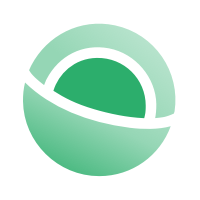 Clear
Clear Link
Link