Payment Lifecycles
In this article, we'll discuss the different lifecycles a payment can go through.
We'll first talk about a payment from our perspective to help you understand payment flows. Once a payment is created, it will end with one of the below statuses:
completed: The payment has processed and can be found either in the available or reserved balance of the account.canceled: The payment has been canceled by the platform and will not show in the account's balance.failed: The payment has not processed due to either an error or a decline.
pending is a transitional payment status indicating that the payment is currently processing. A payment is in pending status after the payments.created Notification is sent, but before any other payment notifications.Payments will progress through the different statuses according to the Payment Status Flow below:
Note
amount_refundable parameter.Payments can go through several statuses before arriving in a closing status. This article discusses those statuses and how payments might reach them.
Payment Flows
It's important to first think about the user experience for payers paying on your Platform. Are they going to input credit card information every time they wish to pay for a good or service? Or will they add a credit card one-time to your platform, which you'll then charge for every payment? Does your platform have a recurring monthly payment option? Use the table below as an approximate guide to figure out which payment flow you'll need.
| Payment Experience | Payment Flow | Store Payment Method | Credit Card | ACH |
|---|---|---|---|---|
| One-Time | A payer on your platform enters payment information every time they wish to pay for goods or services. All payment information is added, one-time, in the Payments API call, and can be captured immediately, or at a later time. Unlike the other two options, there is no need to create a Payments Method option first. While this means that you won't have to store the users payment method, users will have a less seamless experience. | No | No additional information is needed. | No additional information is needed. |
| Card On File | A payer on your platform enters payment information one time, which you'll represent as a Payment Method in our API. From there, you can use the ID of the Payment Method to charge payments by calling the Payments endpoint. | Yes | Use the card_on_file parameter per card network mandates. | While ACH payment methods can be stored on file for future payments, no additional information is needed. |
| Recurring | A payer on your platform enters payment information one time. Unlike Card on File, the user will be billed at a fixed time interval. Like Card on File, you will need to represent payment information using the Payment Method first, then call the Payments API. Read more about how to set up this flow in our Recurring Payments article. | Yes | Use the recurring parameter per card network mandates. | While ACH payment methods can be used for recurring payments, no additional information is needed. |
When interfacing with the /payments and /payment_methods endpoints, you have an option to collect data using tokenization, instead of capturing raw information like credit card numbers. We always recommend using Tokenization, but will cover both methods. Note, we currently support credit cards and bank accounts as accepted form of payments.
payment_method.updated notification topic to be updated when any information on a payment method has changed. This notification also informs your platform of when a credit card has expired, preemptively preventing a failed payment by informing you of an invalid payment_method_id.Payment Status
As discussed in the Clear Process Payments article, payments can go through various life cycles prior to landing in one of the three closing statuses:completed, failed, or canceled.Closing Status: completed
Before a given payment lands in the completed closing status, there are 7 possible different payment lifecycles it could go through.1. A payment is created with the auto_capture parameter set to false and processes successfully.
- Call
POST /payments. - Payment is in a
pendingstatus. - Call
POST /payments/{id}/capturewithin 7 days. - Payment is in a
completedstatus.
2. A payment is created, gets queued for a manual review by us, and passes review successfully.
- Call
POST /payments. - We send the
payments.in_reviewnotification (must be subscribed) and the payment is in apendingstatus. - The payment passes our review.
- We send the
payments.completednotification (must be subscribed) and the payment moves to acompletedstatus.
2.5 A payment is created with the auto_capture parameter set to false, gets queued for manual review, and passes review successfully,
- Call
POST /payments. - We send the
payments.in_reviewnotification (must be subscribed) and the payment is in apendingstatus. - The payment passes our review.
- We send the
payments.manual_review_passednotification (must be subscribed). - Call
POST /payments/{id}/capture. - Payment is in a
completedstatus.
3. A payment is processed successfully and then gets held in reserves.
- Call
POST /payments. - The payment goes through any lifecycle ending in the
completedclosing state. - We recommend you check the transaction status in Partner Center. It will have a status of
COMPLETED - RESERVEDwhen completed. - For more information on reserves, please see our Risk Certification and How Payouts Work guides.
4. An ACH payment is created and processes successfully.
- Call
POST /paymentswith apayment_bank_uspayment method or token. - The ACH payment will be in a standard 2 business day hold and have a
pendingstatus. - Assuming that no manual review by us is required, we send the
payments.completednotification (must be subscribed) and the ACH payment will move into acompletedstatus.
5. A payment is created with the auto_capture parameter set to true and processes successfully.
- Call
POST /payments(theauto_captureparameter can be set totrueor omitted from the call). - If the payment queues for a manual review from us:
- We send the
payments.in_reviewnotification (must be subscribed) and the payment is in apendingstatus. - Once the review is completed successfully, we send the
payments.manual_review_passednotification (must be subscribed) and the payment moves to acompletedstatus.
- We send the
- If the payment did not queue for a manual review from us, then we send the
payments.completednotification (must be subscribed) and the payment moves to acompletedstatus right away.
6. A payment is created, processes successfully, and is then refunded.
- Consider any of the above life cycles with a payment in a
completedstatus. - A refund needs to be issued, so your platform calls
POST /refunds. - The payment API object will remain in a
completedstatus, but theamount_refundable(found on the Payment object) will change according to the refund'samount.
7. A payment is created, processes successfully, and is then disputed.
- Consider any of the above life cycles with a payment in a
completedstatus. - The card issuer starts the chargeback process, and a dispute is created.
- We send the
disputes.creatednotification (must be subscribed). - Call
GET /disputes/idusing to the ID provided in the notification. - The payment will remain in a
completedstatus, and the outcome of the dispute will be reflected in the dispute'sstatus.
Closing Status: failed
Before a given payment lands in the failed closing status, there are few possible different payment lifecycles it could go through.1. A payment synchronously fails.
- Call
POST /payments. - We may respond with any of the following payment-specific API error codes:
2. A credit card or ACH payment asynchronously fails our manual review.
- Call
POST /payments - We send the
payments.in_reviewnotification (must be subscribed) and the payment is in apendingstatus. - The payment fails manual review, we send the
payments.failednotification (must be subscribed), and the payment is in afailedstatus. - In response to the notification, we recommend that your platform either examine the
payload.failure_reasonstructure, or make aGET /payments/idcall. The following will return in thefailure_reasonparameter:
{
"failure_reason": {
"reason_code": "REVIEW",
"reason_message": "Failed to capture the payment.",
"details": {
"detail_code": "risk_review",
"detail_message": "The payment could not be captured as it failed risk review"
}
}
}3. An ACH payment asynchronously fails.
- Call
POST /payments. - The payment is in a
pendingstatus. - We will send the
payments.failednotification (must be subscribed), and the payment is in afailedstatus. - In response to the notification, we recommend that your platform make a
GET /payments/idcall.- We will return one of the following ACH-specific
failure_reason.reason_codevalues:ECHECK_FRAUDBANK_NOT_CONFIRMEDBANK_SYSTEM_ERROR
- Examine the ACH failure details for guidance on next steps.
- We will return one of the following ACH-specific
failure_reason JSON:{
"failure_reason": {
"reason_code": "BANK_NOT_CONFIRMED",
"reason_message": "Failed to capture the payment due to incorrect information",
"details": {
"detail_code": "R04",
"detail_message": "Invalid account number"
}
}
}4. A credit card payment asynchronously fails.
- Call
POST /payments. - The payment may or may not go into a
pendingstatus. - We will send the
payments.failednotification (must be subscribed), and the payment will be in afailedstatus. - In response to the notification, we recommend that your platform make a
GET /payments/idcall.- We will return the following credit-card-specific
failure_reasonJSON:
- We will return the following credit-card-specific
{
"failure_reason": {
"reason_code": "NOT_CAPTURED",
"reason_message": "Failed to capture the payment",
"details": {
"detail_code": "XX",
"detail_message": "XX"
}
}
}- For more information on credit-card-specific
detailsvalues, see their possible values.
Closing Status: canceled
Before a given payment lands in the canceled closing status, there are a few possible different payment lifecycles it could go through.1. A payment is created with the auto_capture parameter set to false and a POST /payments/{id}/cancel call is made.
- Call
POST /paymentswith theauto_captureparameter set tofalse. - The payment will be in a
pendingstatus. - Call
POST /payments/{id}/cancel. - We will send the
payments.cancelednotification (must be subscribed), and the payment will be in acanceledstatus.
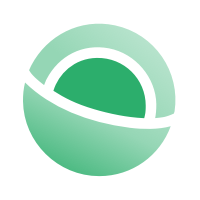 Clear
Clear Link
Link