Property Rental Surcharge Fee
Note
Property Rental Surcharge Fee is currently a closed Beta offering.
Prerequisites
- Card payment methods created on 3.1.rc.1.3 that have a value on the
card_fundingparameter
Property Rental Surcharge Fee is a fee type that allows you to collect a rental fee directly from the card holder. You are responsible for calculating the rental surcharge amount in compliance with card network regulations, which you can find described at the bottom of this guide.
Identify Applicable Pricing Policy
We recommend creating a payment method via the credit card iFrame or otherwise prior to executing a payment with property rental surcharge fees. Once you have a payment method, identify the card brand (oncredit_card.card_brand) and the funding source (on credit_card.card_funding) in order to apply the proper pricing policy.Visa Rent Payment Program Compliance
Payments which are made with a Visa credit or debit card and which have thefee_type set to rent_surcharge must adhere to Visa's surcharge pricing policy outlined below.Merchant requirements:
- Merchant must be on blended pricing
- Merchant must be based in the United States (rent surcharge is not supported in Canada)
- Merchant must have MCC 6513
- Merchant must be registered with Visa
Transaction requirements:
- Method of payment must be one of credit or debit
- Transaction must be card not present (i.e. web transaction)
Fee Requirements:
- The surcharge fees must be disclosed to the payer at time of payment
- Payer must be able to opt out of the transaction
- Rent amount and surcharge fees must be processed as a single transaction and completed as a purchase
- Maximum fee amount for credit cards must not exceed 4%
- Maximum fee amount for debit cards must not exceed $10.00 USD
Master Card Rent Payment Program Compliance
Payments which are made with a Master Card credit card and which have thefee_type set to rent_surcharge must adhere to Master Card's surcharge pricing policy outlined below.Transaction requirements:
- Method of payment must be credit
- Transaction must be card not present (i.e. web transaction)
Fee Requirements:
- The surcharge fees must be disclosed to the payer at time of payment
- Payer must be able to opt out of the transaction
- Rent amount and surcharge fees must be processed as a single transaction and completed as a purchase
- Maximum fee amount for credit cards must not exceed 4%
Create A Payment With Property Rental Surcharge
When making aPOST /payments call, set the fee_type field to rent_surcharge. The amount will then specify the total amount the card holder will be charged, which includes the value in the fee_amount. Your platform will then receive the value of fee_amount, while the merchant or landlord receives the rest of the transaction amount.Note
fee_type is an optional field. If you do not specify the fee type, it will default to platform_fee, which charges the merchant instead of the card holder.Your request should look something like this:
{
"account_id": "abc123",
"amount": 1000,
"auto_capture": true,
"fee_type": "rent_surcharge",
"currency": "USD",
"custom_data": {
"my_key": "invoice #54321"
},
"fee_amount": 30,
"payment_method": {
"type": "payment_method_id",
"payment_method_id": "{payment-method-id}"
},
"initiated_by": "customer",
"reference_id": "dfeb052b-ae8c-4a69-b909-8d9ecdd7c742"
}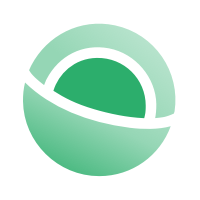 Clear
Clear Link
Link