Update Payout Periods
If your platform provides merchants with the ability to update their own Payout period, then your support tool is not required to have this functionality, though it is still highly recommended.
Custom Method
This section assumes that you already know how to search and display a merchant account.On merchant account displays, provide information about the merchant's payout method.
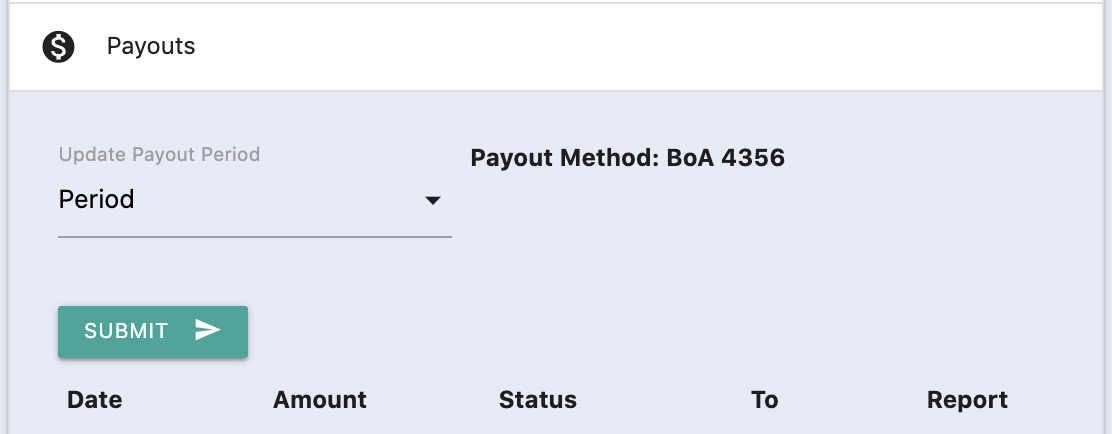
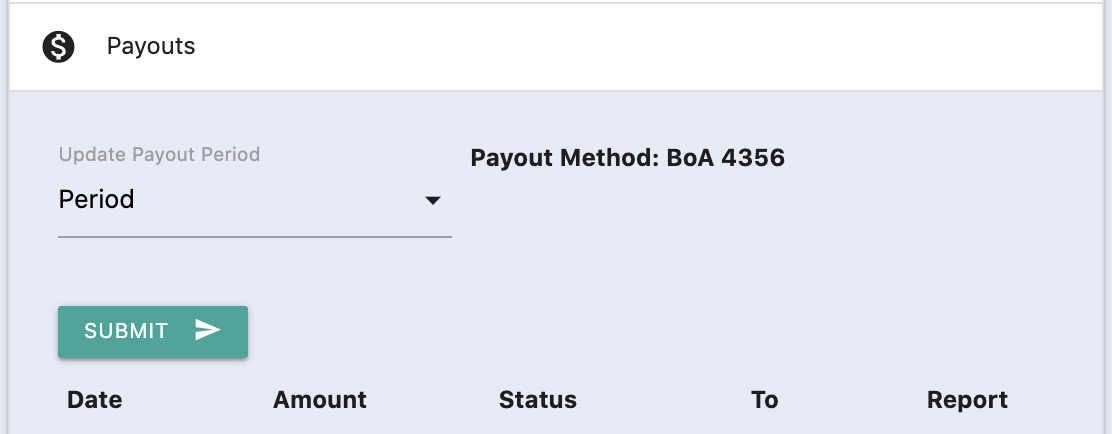
Example custom interface for your employees to update a merchant's payout period.
Regardless of how your UI looks, it should allow the agent to select one of the following options:
- Daily (except if their payout method is paper check)
- Weekly
- Monthly
On submit, use the selected option to build a request like this:
curl -X POST \
--url 'https://stage-api.wepay.com/accounts/{merchant-account-id}' \
-H 'Accept: application/json'\
-H 'App-Id: {your-app-id}'\
-H 'App-Token: {your-app-token}'\
-H 'Api-Version: 3.0'\
-H 'Content-Type: application/json' \
--data-raw '{
"payout": {
"currencies": {
"{USD/CAD}": {
"period": "{send-enum-based-on-UI-selection}"
}
}
}
}'Partner Center Method
Find the Account ID via the Partner Center, and then update the Payout Period in your own tool.
A. Search Accounts
This section assumes that you already know how to search and display a merchant account.B. Update Payout Period via Custom UI
Provide an input field for the Account ID, and a select for the new Payout period:
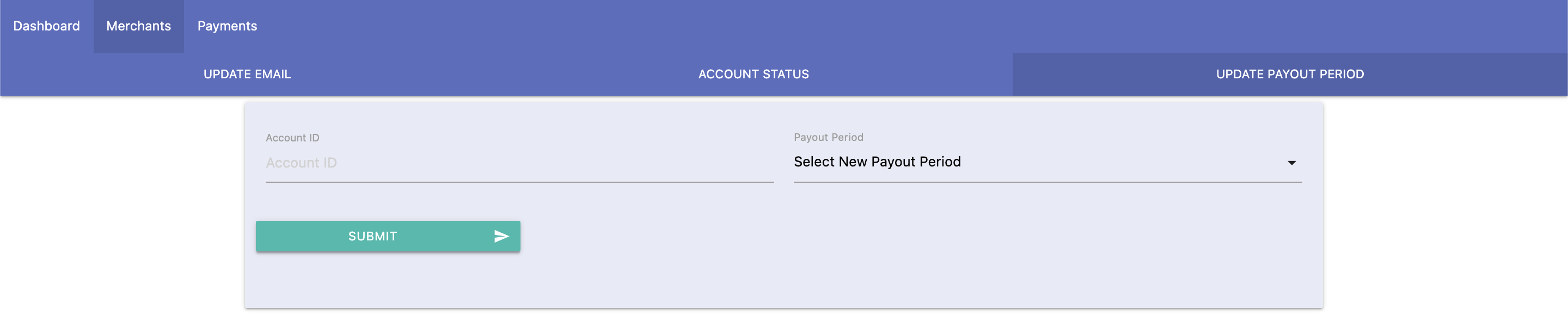
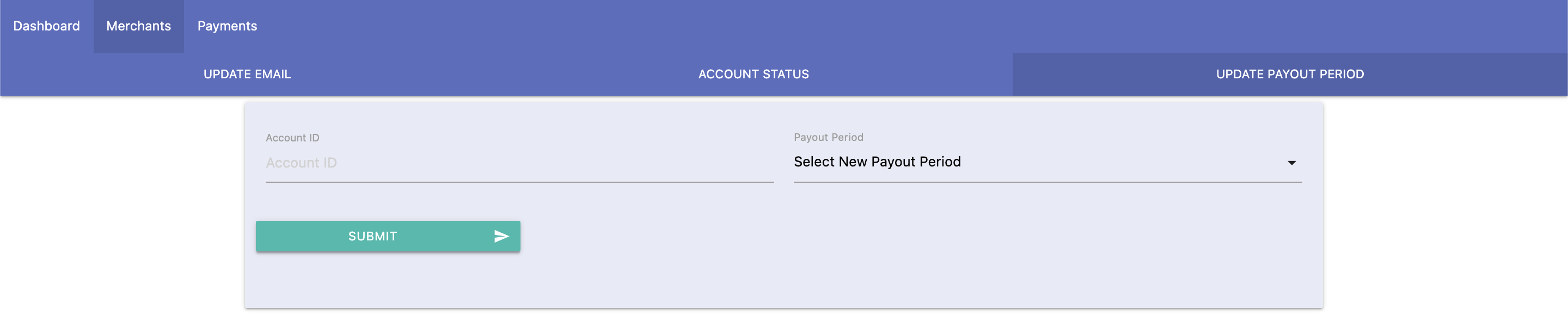
How to update a merchant's payout period from WePay's Partner Center.
POST /accounts/id request with the value from the new Payout period as the value for the payout.currencies.USD/CAD.period parameter.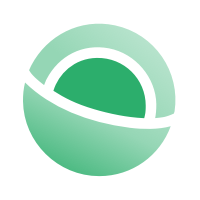 Clear
Clear Link
Link